Cryptoseaman
Хомяк
How to Use MES Protocol: The Complete Guide
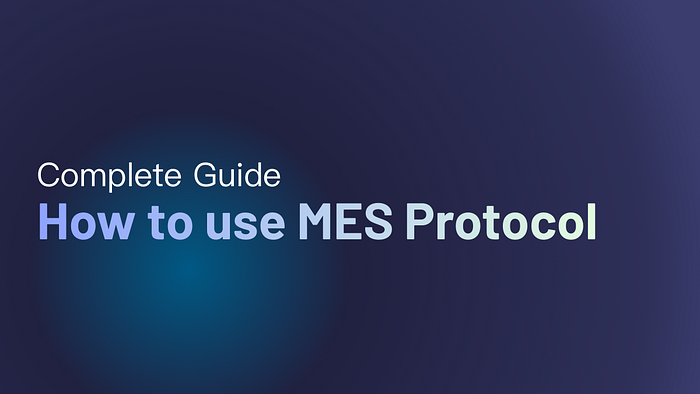
MES Protocol works pretty much the same as Centralized Exchanges (“CEX”), like Binance and Coinbase, simply deposit funds then trade. One major difference — your fund is deposited to a centralized wallet for CEX, while its fully non-custodial at MES Protocol; your fund is deposited to a zkSync contract, like staking in other DeFi protocol, you would never lose control of it.
If you are testing on testnet, please get your free “fake” ETH at goerlifaucet.com before proceeding to the below guideline. You may please follow this guide to get your free Goerli ETH.
In case you prefer a video tutorial, here you go:
How to deposit token
In this tutorial, Metamask is used as an example, while similar steps still apply to almost any other wallets. Let us demonstrate how to deposit Ethereum (ETH) on MES Protocol.Step 1: Connect Wallet — Go to https://app.mesprotocol.com. Connect your wallet to MES Protocol by clicking “Connect wallet” on the top right-hand corner.
Step 2: Select Wallet — Once you click the “Connect wallet” button this will trigger the extension in your browser.
Select the wallet at the pop up window click “Next” , then click “Connect”. Make sure you select Zksync Alpha Testnet.
After you have successfully connected your wallet to MES Protocol, your wallet address is displayed at the top right hand corner.
Step 3: Deposit — Click “Deposit”, select the correct Vault then fill in the amount of ETH you want to deposit, and select “Deposit ETH”.
The Metamask window will pop up again, you can double check the amount and adjust gas fee if needed; confirm this transaction if everything is fine, a few seconds later you’ll be able to see your ETH balance above “Withdraw ETH”.
How to trade
Step 1: Select trading pair — Tap “Search Market” to choose the cryptocurrency pairs you want to trade.Step 2: Order type — Now you need to choose which type of trade you want to make. We offers 2 order types at the moment:
Market orders are matched immediately at the best available price on the orderbook.
Limit Order allows you to place an order at a specific price. A buy Limit Order will be filled if the price matches or is lower than your limit price, and a sell Limit Order will be filled at or higher than your limit price.
Step 3: Place Market orders — If you are happy with the current market price, you can enter the amount of ETH (or your chosen coin) you want to trade. Alternatively, drag the bar to customize the percentage of ETH in your account. Then click on “Place Market Order”.
It will trigger the extension again and you have to tap “Sign” to finish the order placing. Please note that there is no gas payment for signing a trade. After that you will receive a message on the top-right hand corner with “Success!” and Order ID. Your order is successfully placed!
Order History — You can always review your “Order History” at the bottom of the chart.
Step 3: Place Limit Order — You can enter the price and the amount of ETH (or your chosen coin) you want to trade. Alternatively, drag the bar to customize the percentage of ETH in your account. Then click on “Place Market Order”. Once the market price reaches your limit price (or better), your limit order will be executed.
It will trigger the extension again and you have to tap “Sign” to finish the order placing. Please note that there is no gas payment for signing a trade. After that you will receive a message on the top-right hand corner with “Success!” and Order ID. Your order is successfully opened!
Open Orders — You can review your open orders under the chart. To cancel an order, click the “Cancel” button next to it.
How to Withdraw
Click “Deposit”, select the correct Vault then fill in the amount of ETH you want to Withdraw, and select “Withdraw ETH”.The Metamask window will pop up, you can double check the amount and adjust gas fee if needed; confirm this transaction if everything is fine, a few seconds later you’ll receive a message on the top-right hand corner with “Success!” and the amount stated. You can go back to your wallet and check the balance.
Hope you enjoy the speedy trading experience with us. Please feel free to open a ticket at #support-feedback at our Discord, if you want to give us feedbacks or you need any support from us.
-
MES Protocol
A decentralized CEX.
Website: https://mesprotocol.com
Discord: https://discord.gg/gJ93ABTfKK
Twitter: https://www.twitter.com/mesprotocol


